[iOS] Backup a Unstoppable Domain Vault or Imported Wallet to the Cloud
Keep your password safe
When backing up to the cloud, you’ll be prompted to set up a password to encrypt your secret recovery phrase. Keep this password safe as it will be required to recover your wallet. Your wallet cannot be recovered if you forget or lose this recovery password.
Cloud Backup States
![]() - Vault / Wallet is backed up to iCloud
- Vault / Wallet is backed up to iCloud
![]() - Domain vault created on the Unstoppable app but not backed up to iCloud
- Domain vault created on the Unstoppable app but not backed up to iCloud
![]() - Wallet was imported but not backed up to iCloud
- Wallet was imported but not backed up to iCloud
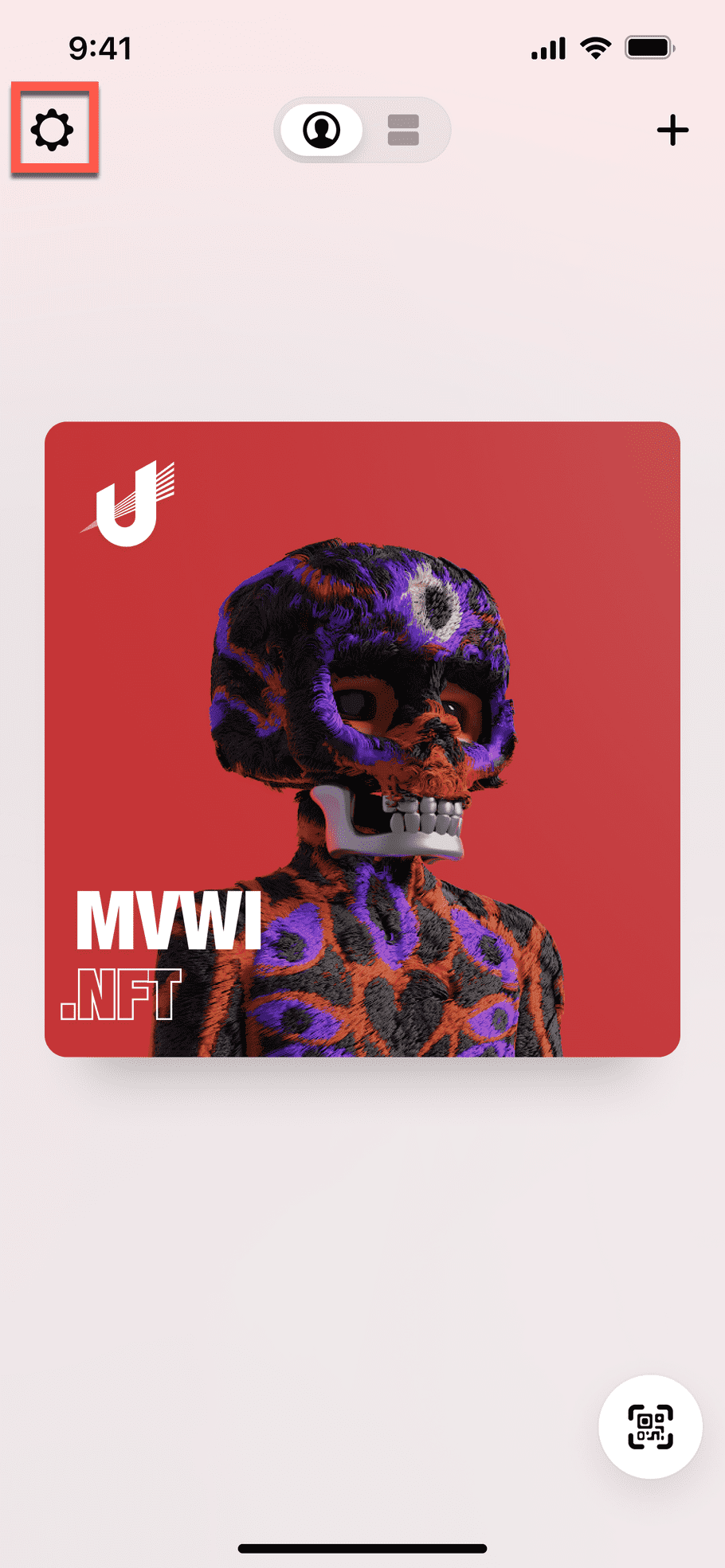
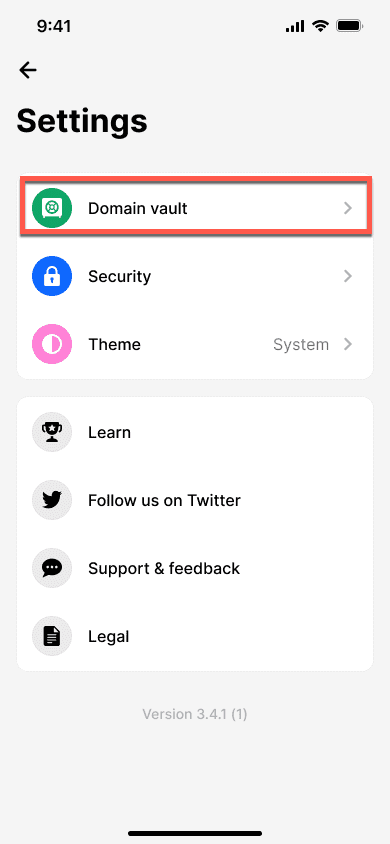
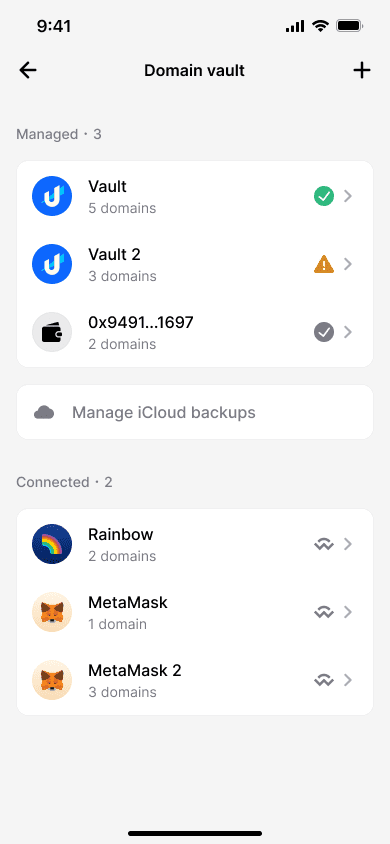
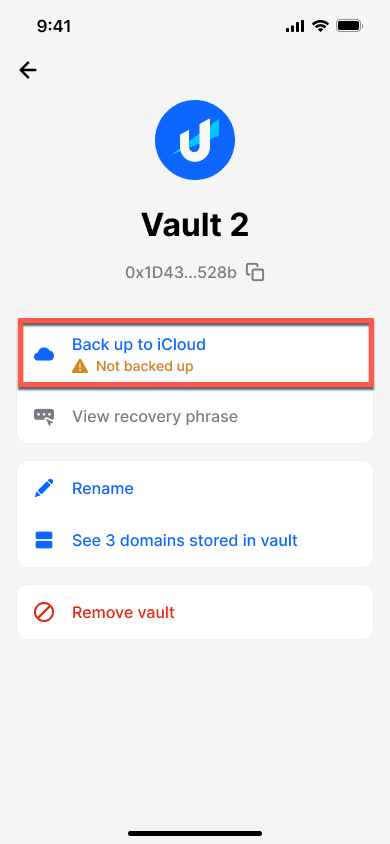
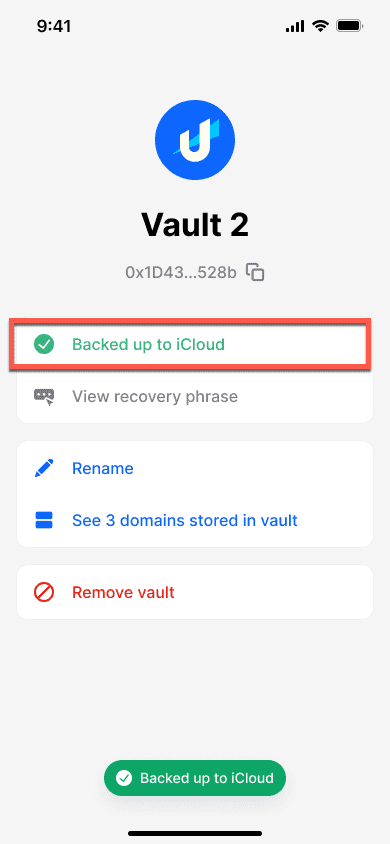
congratulations!
You have successfully backed up your wallet or vault to the cloud in the Unstoppable mobile app.