[iOS] Create a Domain Vault in the Unstoppable App
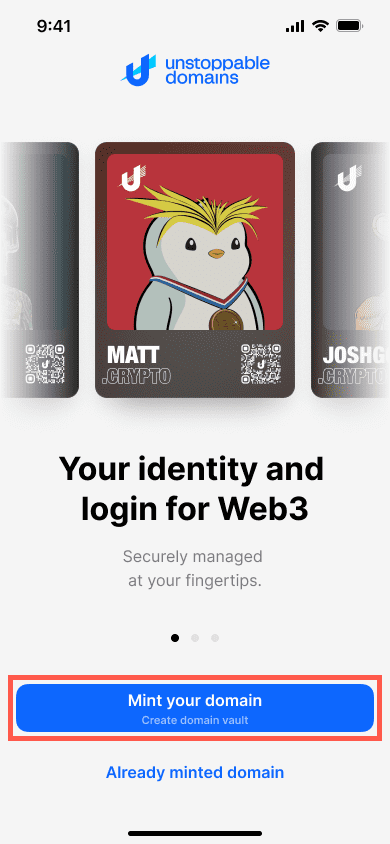
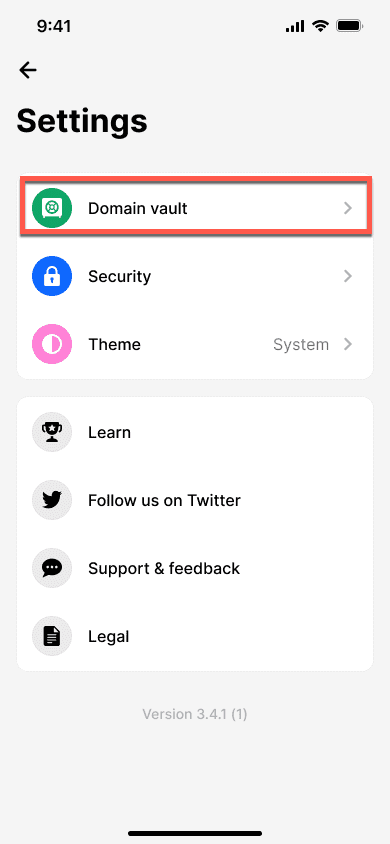
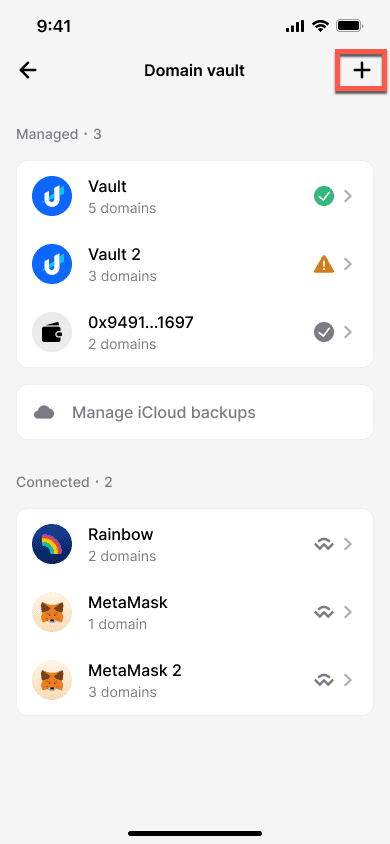
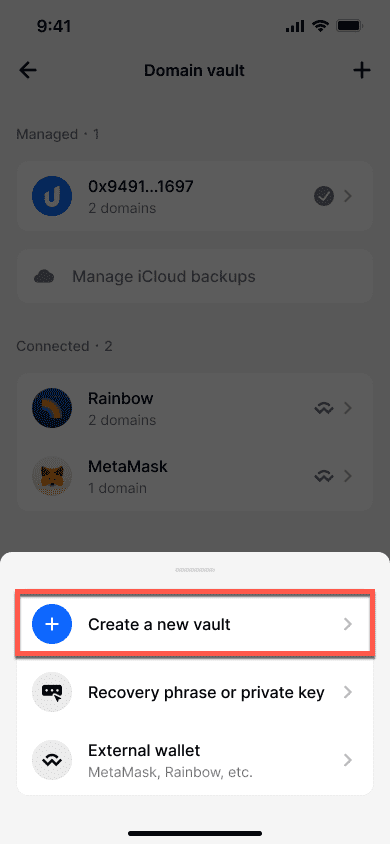
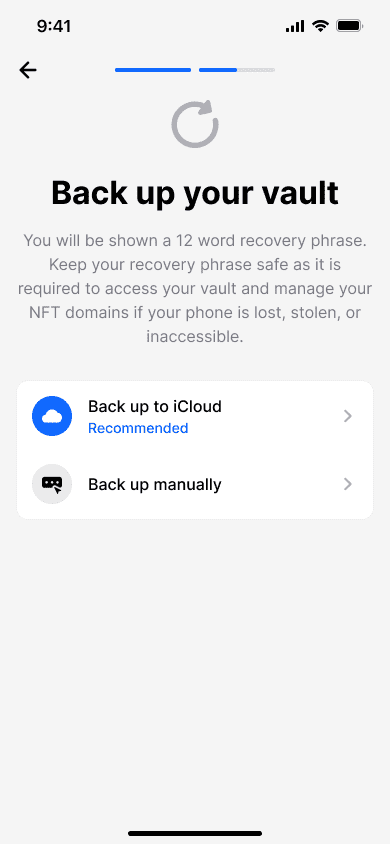
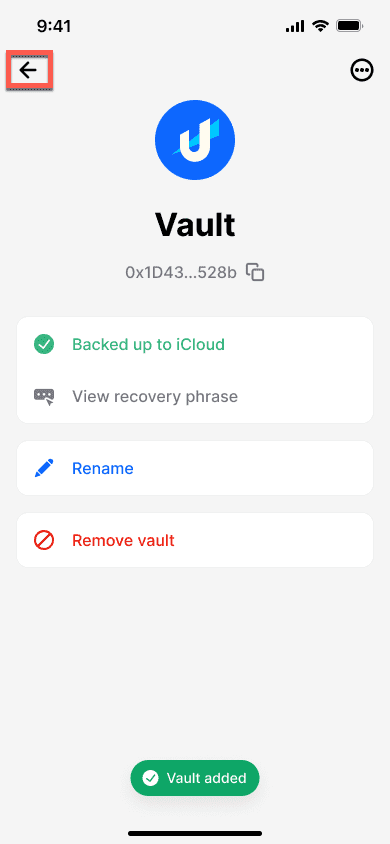
congratulations!
You have successfully created a new wallet in the Unstoppable mobile app.
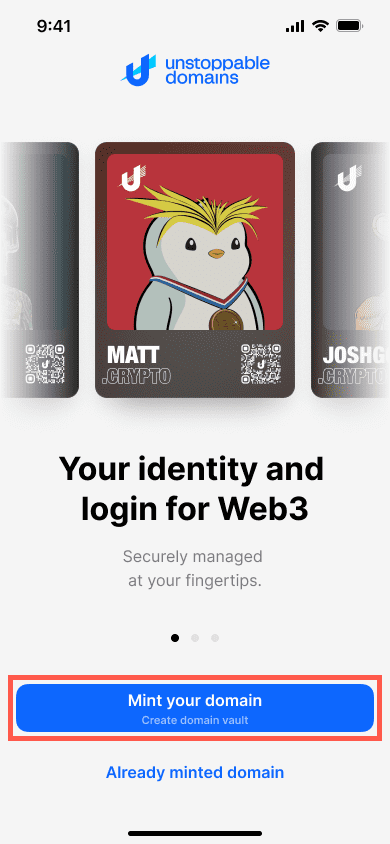
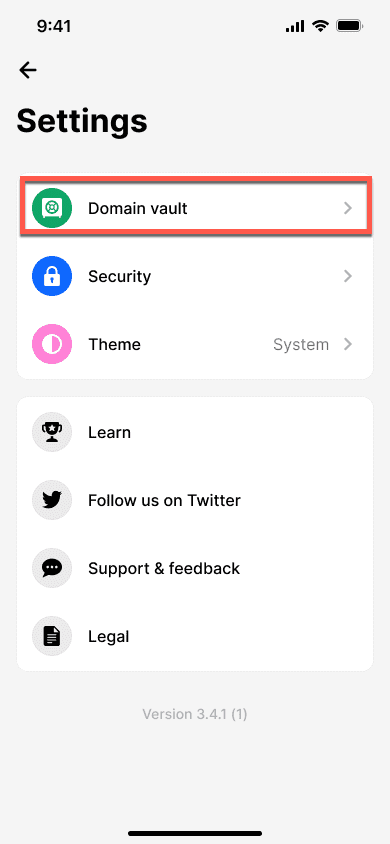
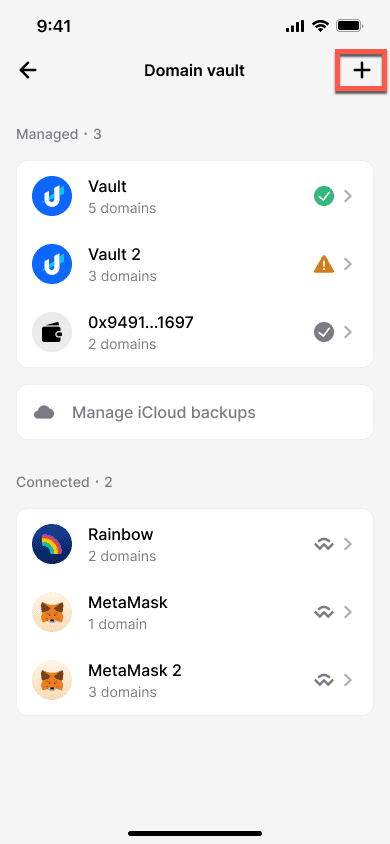
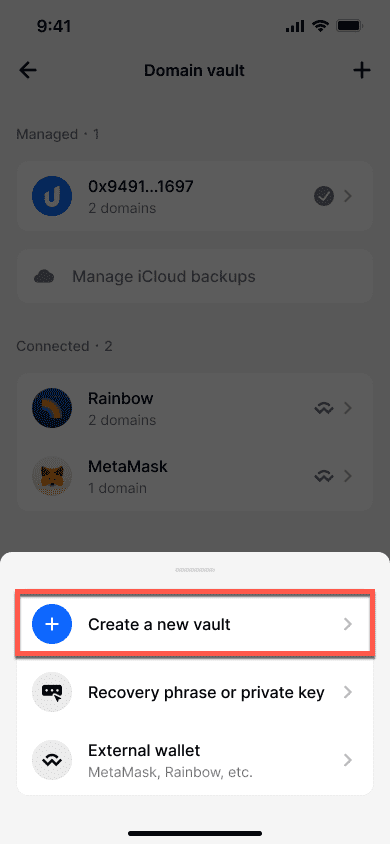
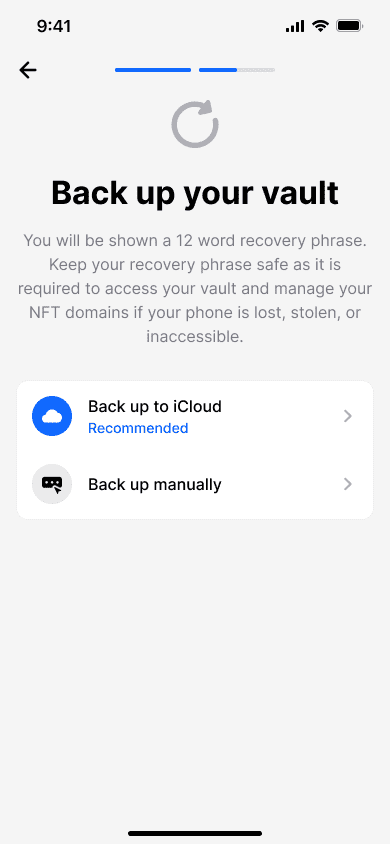
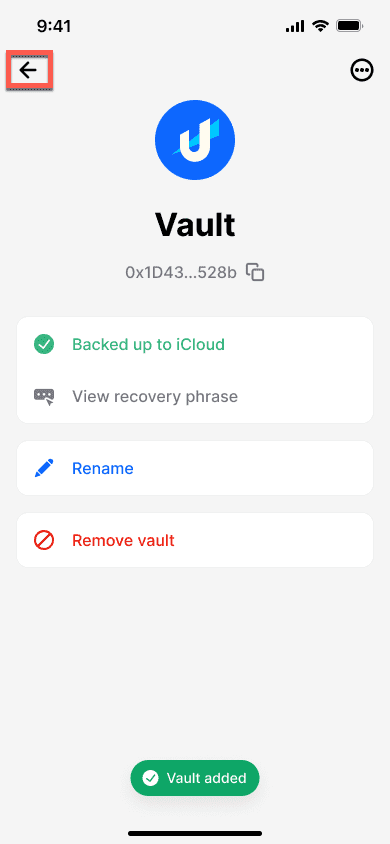
You have successfully created a new wallet in the Unstoppable mobile app.