[iOS] Change Your Secure Authentication Method (FaceID/TouchID or Passcode)
info
As part of creating a domain vault, you must either enable biometric authentication (FaceID or TouchID) or create a passcode. This page explains the process for updating or changing your secure authentication method.
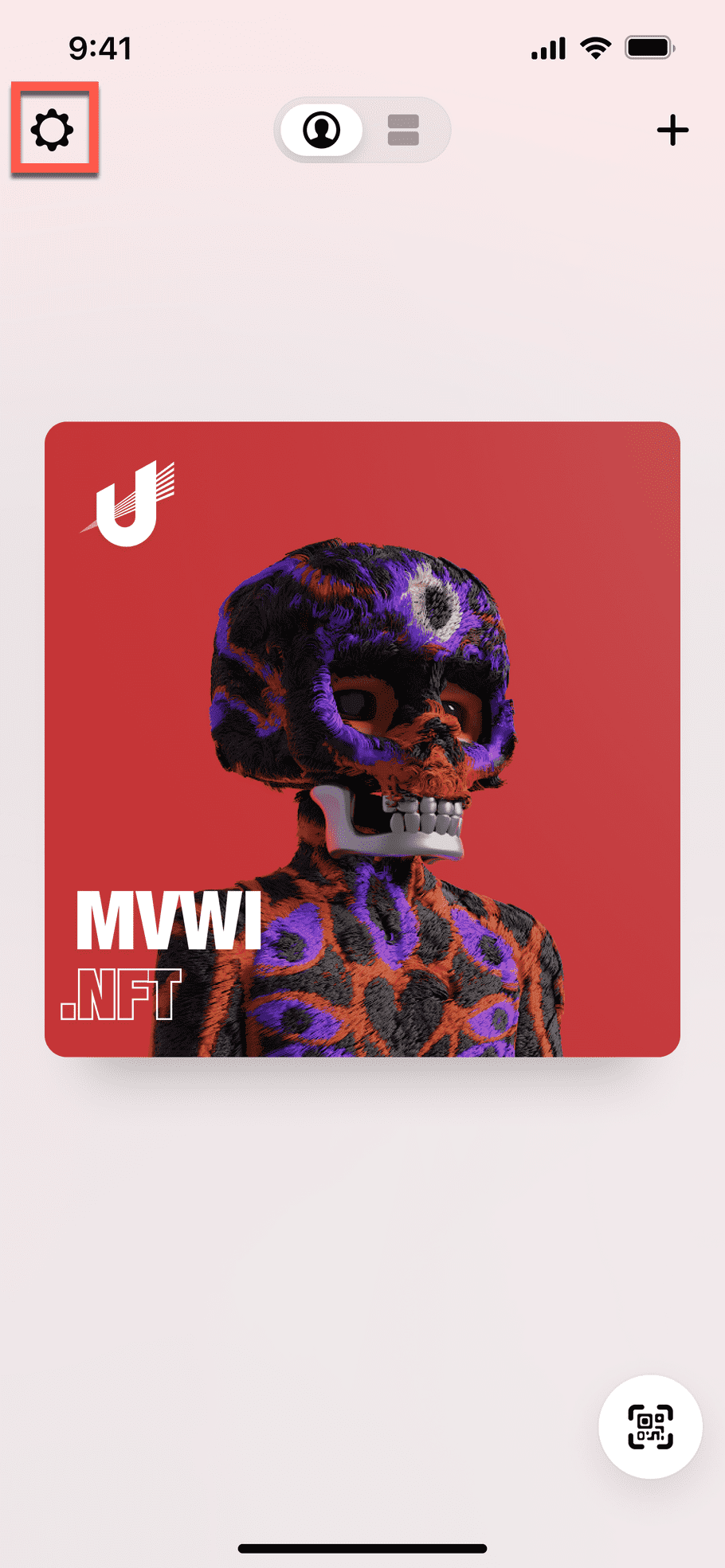
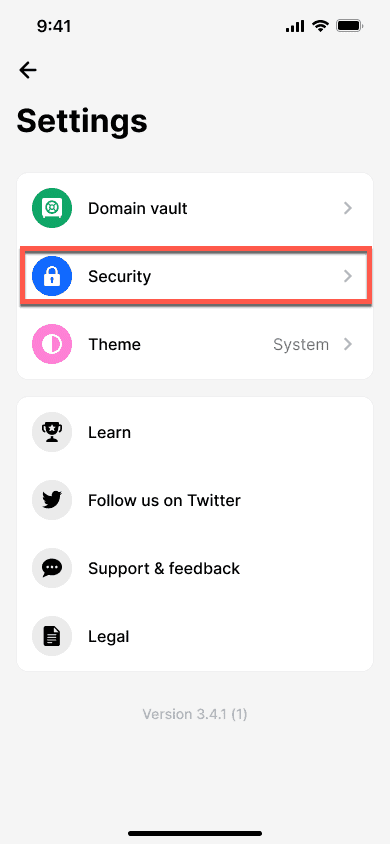
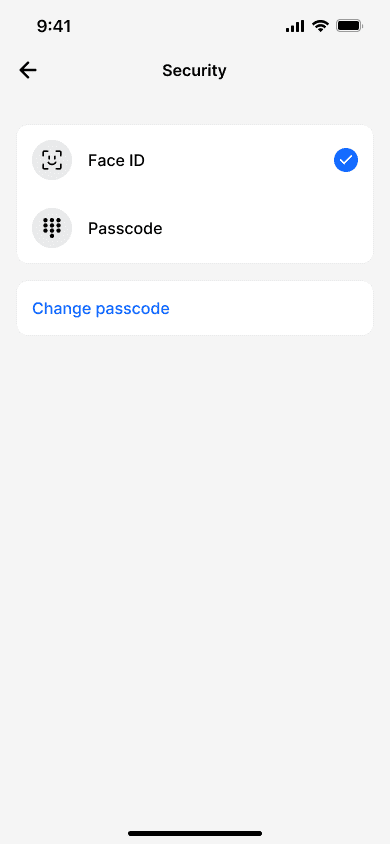
congratulations!
You have successfully changed your secure authentication method using the Unstoppable mobile app.