[iOS] Restore an Unstoppable Domain Vault or Wallet From a Cloud Backup
note
If you happen to lose your device or upgrade to a newer device, you can always recover your vault or wallets using your iCloud backup. If you already have a cloud backup saved, upon reinstalling, you will have the option to restore from your existing iCloud backup.
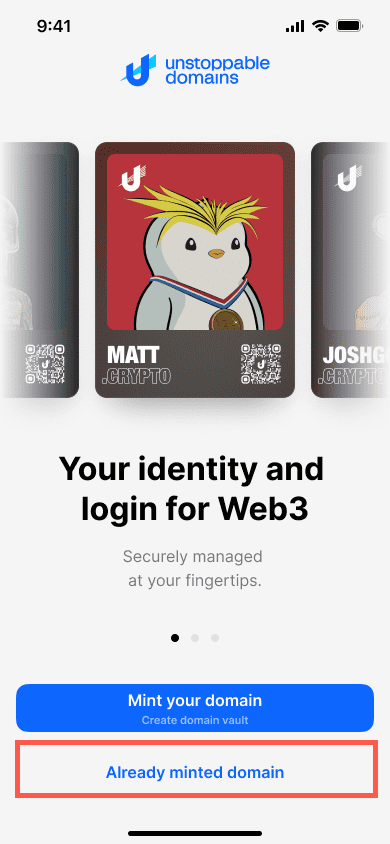
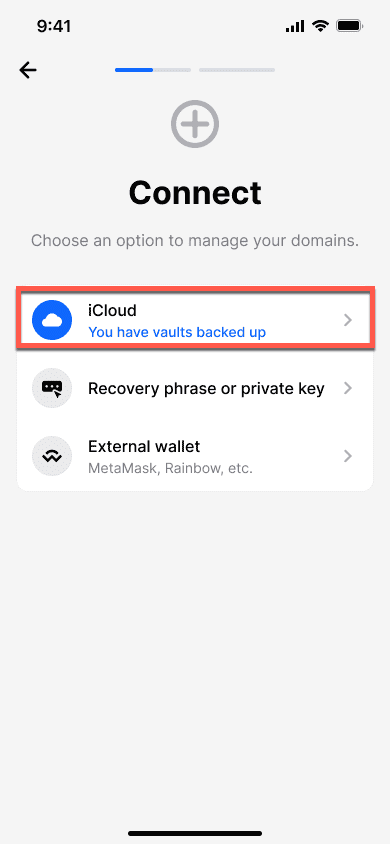
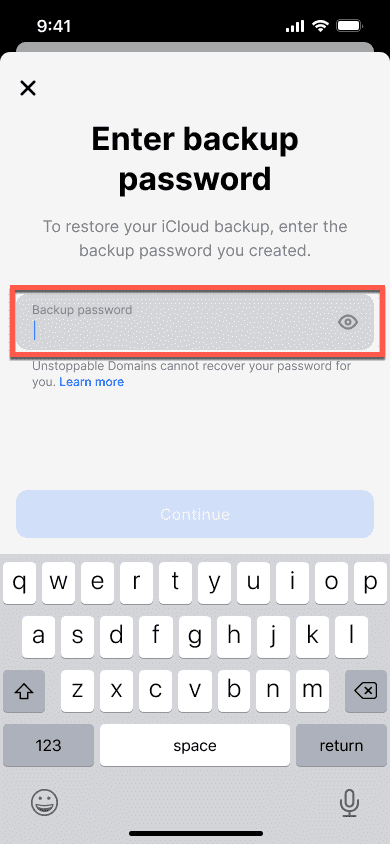
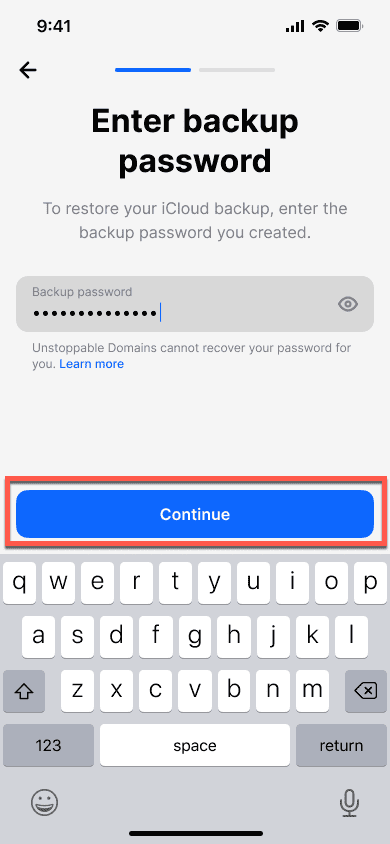
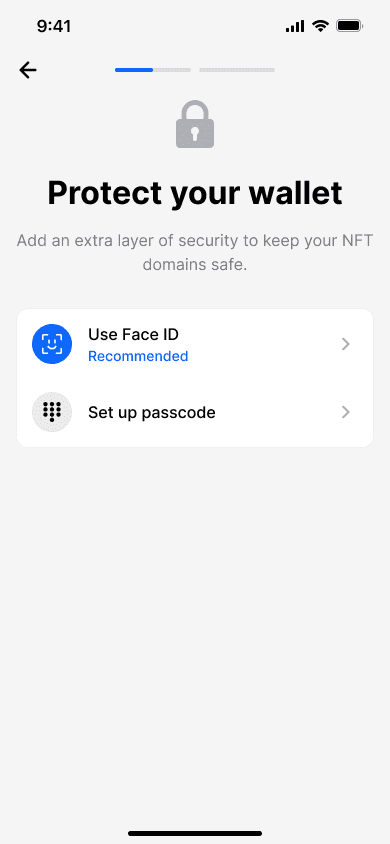
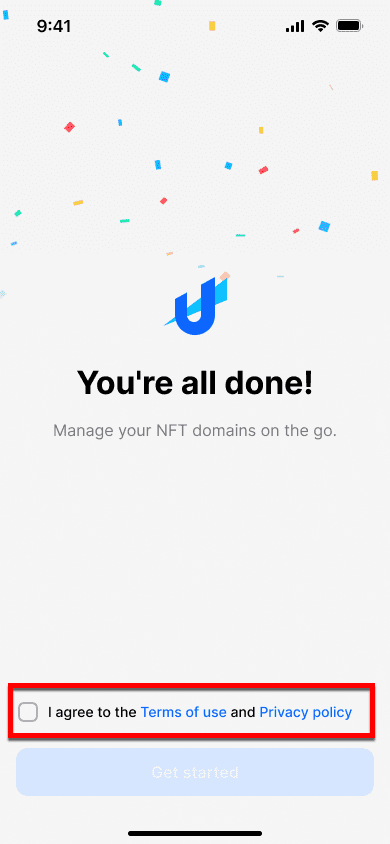
Recovery Password
Keep your cloud recovery password safe as it is required to restore or access your vault/wallets on the Unstoppable app. Your cloud recovery password is not a replacement for your 12 word recovery phrase, which is your universal key to access your domains on the Unstoppable app and third-party wallets.
congratulations!
You have successfully restored your wallet from a cloud backup into the Unstoppable mobile app.