[iOS] Add Profile Picture to Your Web3 Domain
info
To enable this feature, you must first login to the UD website and setup your profile by adding a picture. This allows your PFP or NFT avatar to mirror or show inside of the UD mobile app instead of displaying a blank, blue-colored box within the app.
- Login to unstoppabledomains.com.
- Click on My Domains.
- Select the domain you want to manage.
-
Click the
Add avatar
button under the Manage->Profile setting.
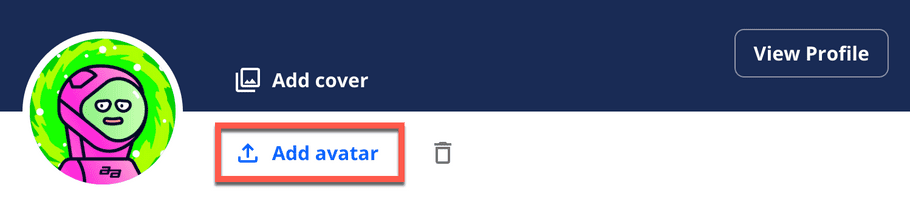
-
Select the type of avatar you want to set as your profile picture.
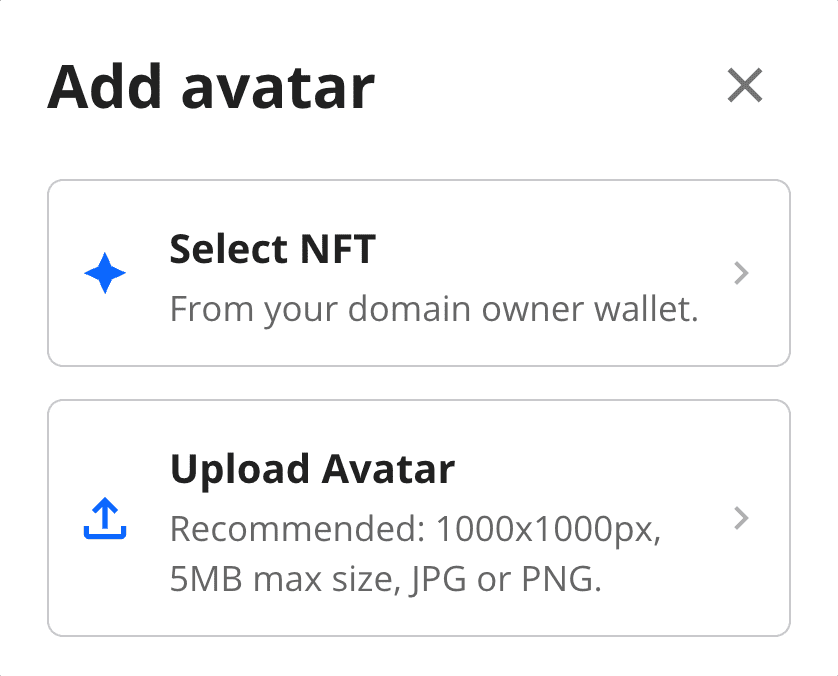
- Done! Your profile picture will appear within the Unstoppable app after a short period of time.
Congratulations!
You have successfully added your profile picture to your web3.