[Android] Delete Your Cloud Backups
info
All authentication methods are either fingerprint ID or passcode, depending on what the user has enabled.
Google Drive Backup States
![]() - Vault / Wallet is backed up to Google Cloud
- Vault / Wallet is backed up to Google Cloud
![]() - Domain vault created on the Unstoppable app but not backed up to Google Cloud
- Domain vault created on the Unstoppable app but not backed up to Google Cloud
![]() - Wallet was imported but not backed up to Google Cloud
- Wallet was imported but not backed up to Google Cloud
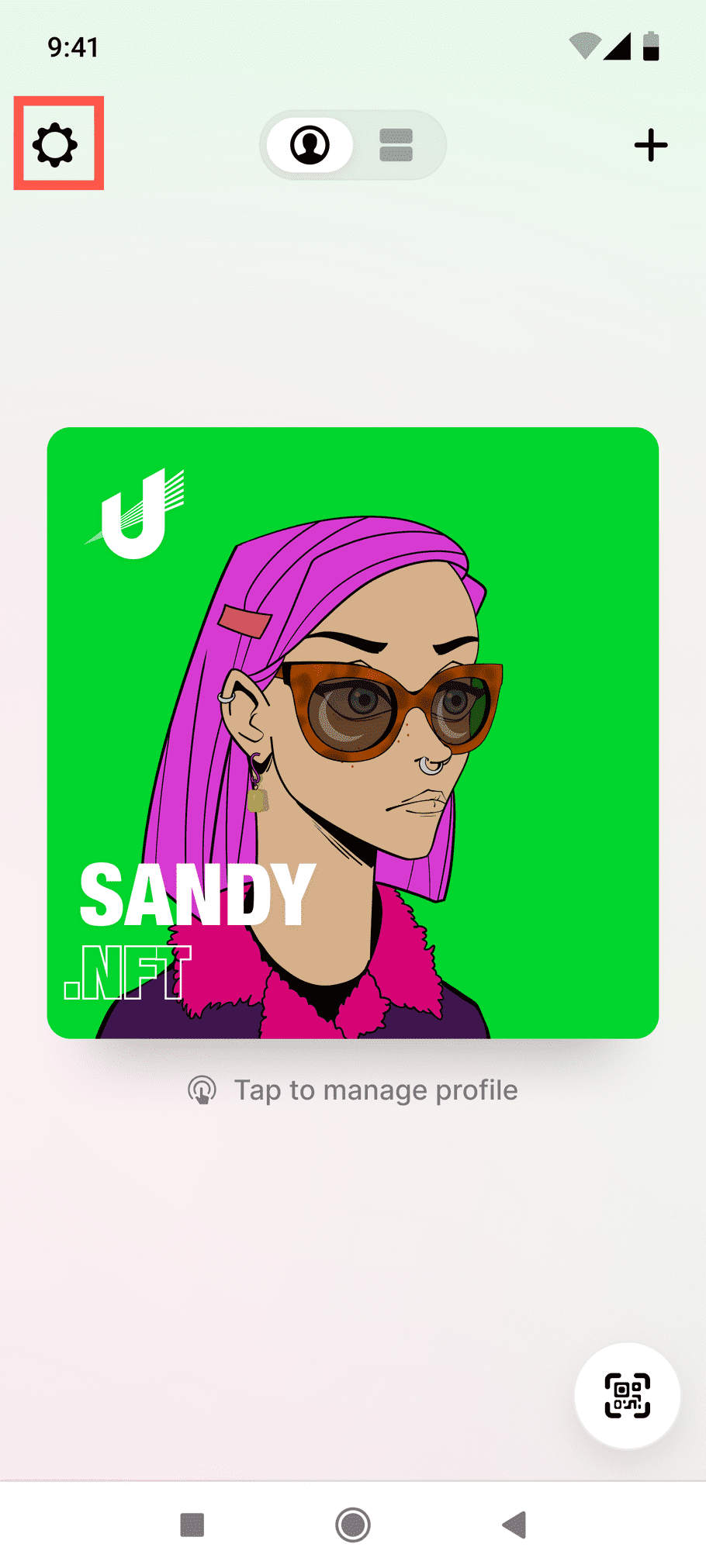
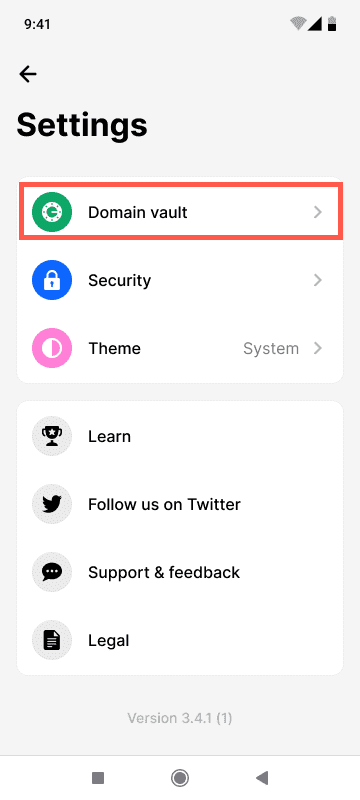
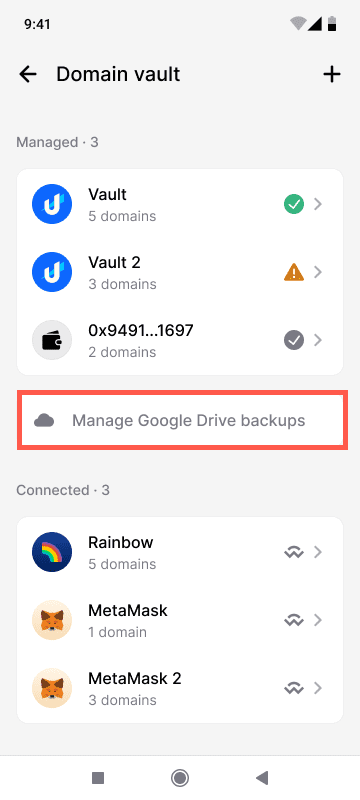
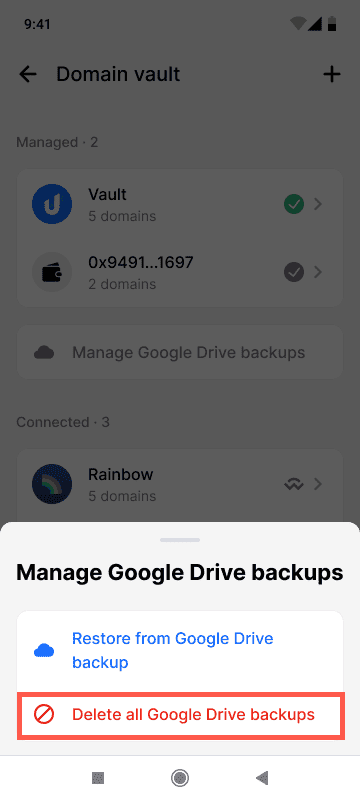
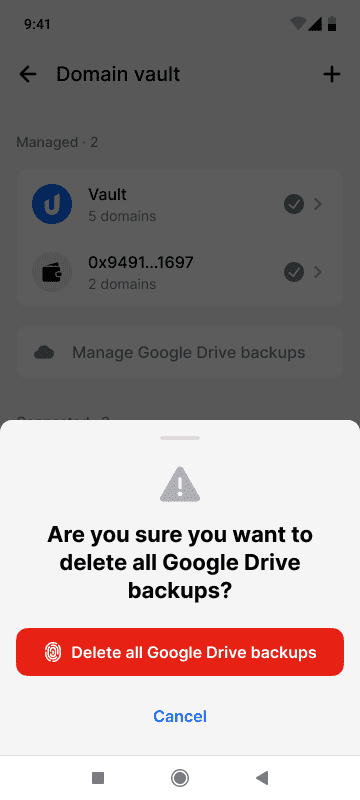
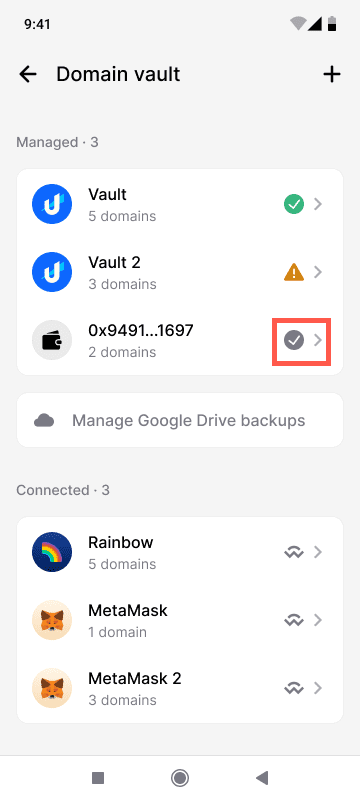
congratulations!
You have successfully deleted your cloud backups from the Unstoppable mobile app.
note
When deleting the cloud backup, the vaults and wallets are not removed. This only removes the cloud backups.